InfoPath Process Wizard - Advanced Settings
The 'Advanced Settings' Wizard Screen stipulates the Workflow Server and Workflow Web Services URL Settings.
 |
The Workflow Server specified, must be active during runtime, especially when the URL's have been configured manually |
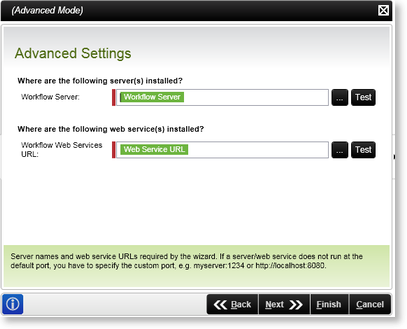
Fig. 1. InfoPath Client Event Wizard - Advanced Settings
| Name | Description |
|---|---|
| Workflow Server | Add the Workflow Server's details in the text box. The Workflow Server manages the workflow |
| Workflow Web Services URL | Add the Workflow Web Services URL |
See Also
